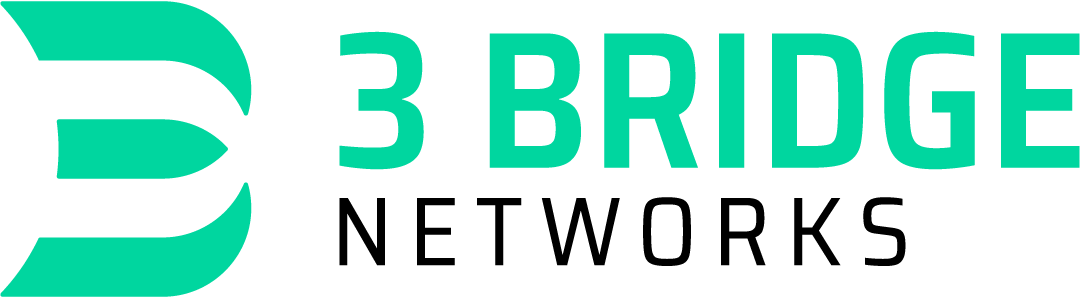Site Styling
Typography & Button
Squarespace allows users to set up styles for type on the site’s main background color or type on a background image. Anywhere where there is custom background colors or where contrast is an issue, use the code block to designate the correct header level.
Example:
<h1 style="color:#00D59F;"> This is an example </h1> Header 1
Header 2
Header 3
Subheader
Body